At VideoTile we pride ourselves on the quality of our software. It ensures our distributors and then their clients can effectively access all the training materials they need. The VideoTile Learning Management System (LMS) has been developed to be delivered under your own brand. Our LMS has been refined over the last 10 years. It has two interfaces, a dashboard for the distributor and another for the customer. Before exploring our LMS in more depth, let’s look at what this type of software is designed to do.
What is a Learning Management System?
A learning management system (LMS) is a software-based or SaaS platform that manages the administration, automation, and delivery of educational programmes, training courses, or learning and development. It helps your business deliver training materials to all the required audiences. The best LMS are highly accessible and easy to use, which is what we believe makes VideoTile’s LMS the ideal choice for many businesses.
VideoTile Learning Management System Features
As mentioned, our LMS incorporates both a distributor and customer dashboard. The distributor dashboard allows you to manage your customers’ accounts.
The customer dashboard is where candidates go to do their training. Your customers can use the dashboard to manage any number of candidates. It’s mobile-responsive and can deliver extensive reports. If needed, it will work side-by-side with an existing LMS, via our open API.
VideoTile LMS Hub
The homepage of our Learning Management System includes a reference guide for queries. There is also an area to highlight our newest features. In addition, you can access to reports on all courses sold, broken down into sales reports by customer. You can see even see who has passed, failed, and resat assessments on any given course.
For customers who want to delve even deeper you can explore available courses, licence sales, and courses assigned to candidates, broken down into monthly sections.
Candidates’ Area
The Candidates’ Area of our Learning Management System lists all the different candidates’ accounts. You can use this area to add or delete users as necessary. You can also use the candidates’ area to assign course licences to individuals by adding basic personal details and the courses required.
The candidate-facing areas are constructed so that a set of multiple-choice questions are introduced after each module. Following successful completion of a course, candidates will receive a system-generated certificate.
Intuitive and Designed for You
We are understandably proud of our LMS and always adding new features and giving our distributors even more quality content, courses, and options within the system. The LMS can easily be branded and personalised to individual organisations and we’re always keen to show off just how effective it can be.
For more information about the VideoTile Learning Management System, simply contact our expert team and we’ll be in touch shortly.