Our LMS will be updated towards the end of December with some exciting new features. Here is a snapshot. If you would like a full breakdown please contact support@videotile.co.uk
1. Email Reminders. Business admins can now setup automatic course email reminders for their candidates. Once enabled, an email will be sent to any candidates that have not started or not completed courses that have been assigned to them. This can be enabled from the ‘Your Details’ page in the business admin panel. A business admin can also adjust the frequency the emails are sent (between 7 and 365 days)
The reminder email that is sent to candidates will itemise the courses in not accessed or not completed lists and are sent from a no-reply email address. The email will include a link to a new unsubscribe page.
2. Certificate Expiry Emails. Previously if a candidate was associated with a business account, only the business admin was sent an email recommending that the candidate re-take the training. With this update, the candidate will also receive an email (if they have the certificate expiry email preference enabled).
3. Certificate Expiry Page. A button has been added to this page in the distributor and business admin panels that will allow the admin to view expiring soon certificates that are due to expire in the next 7 days. We send out the reminder emails 7 days before a certificate is due to expire, so it will be Page 8 of 15 useful to view upcoming expired certificates in a separate list to certificates that have already expired.
4. Login Issues Help. If a candidate enters the incorrect login details, we’ve added a tooltip that provides some information to assist the user.
5. Validating Course Questions. We’ve made some changes to how questions are validated when a candidate presses the Next button. Previously we only checked if a candidate had selected an answer before allowing them to move to the next question. With this update, we will now also check that the candidate has selected the correct number of answers required for the question. If they select too few or too many answers, we’ll provide a prompt informing the candidate how many answers are required.
6. Email Signatures, We’ve updated the distributor’s email signature for emails sent to their users. Previously we only included the distributor’s company name in emails sent from the eLearning system. We Page 11 of 15 will now also include their email address and telephone number (if available) in emails to their users. Note: we only do this if the distributor has not set their own custom signature in the admin panel.
7. Construction Exam – Communicating the Green Card Process, In an effort to help candidates better understand the full process of getting a CSCS Green Card, we’ve added images to the modules page for the prerequisite course and the accredited exam, which include the steps to applying for a Green Card. The relevant items that have been completed by a candidate are ticked/checked to help communicate where they are in the process.